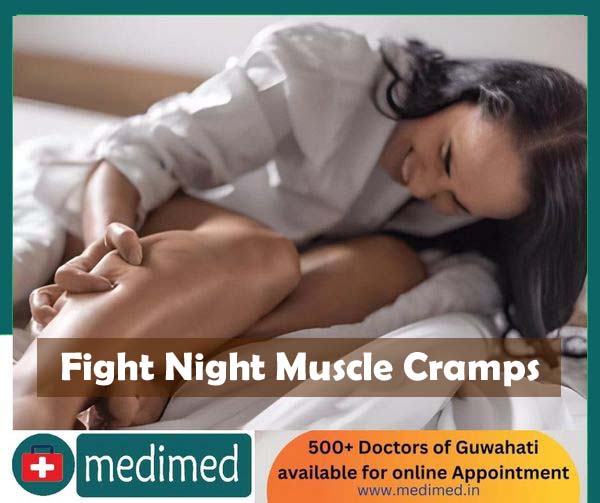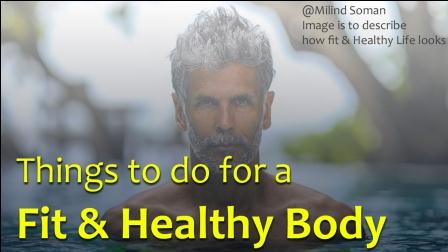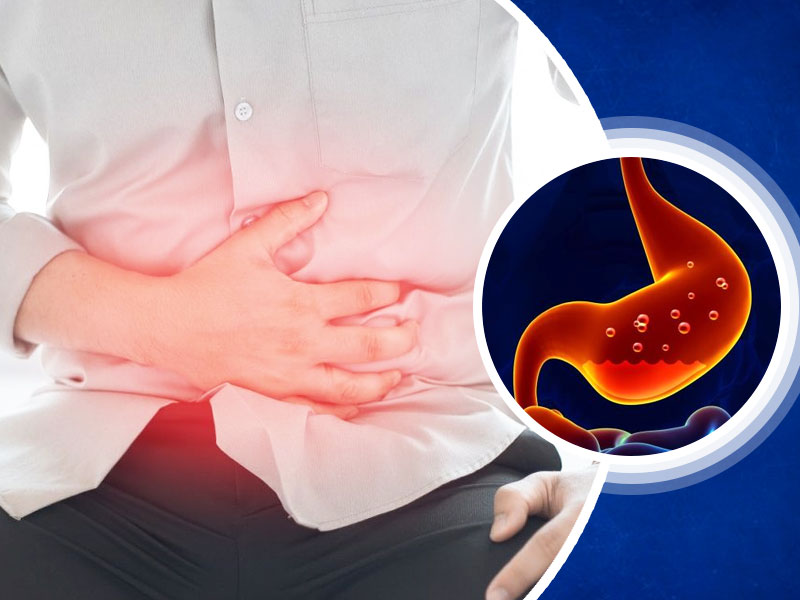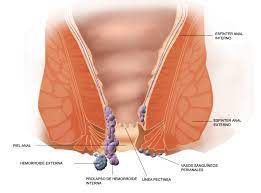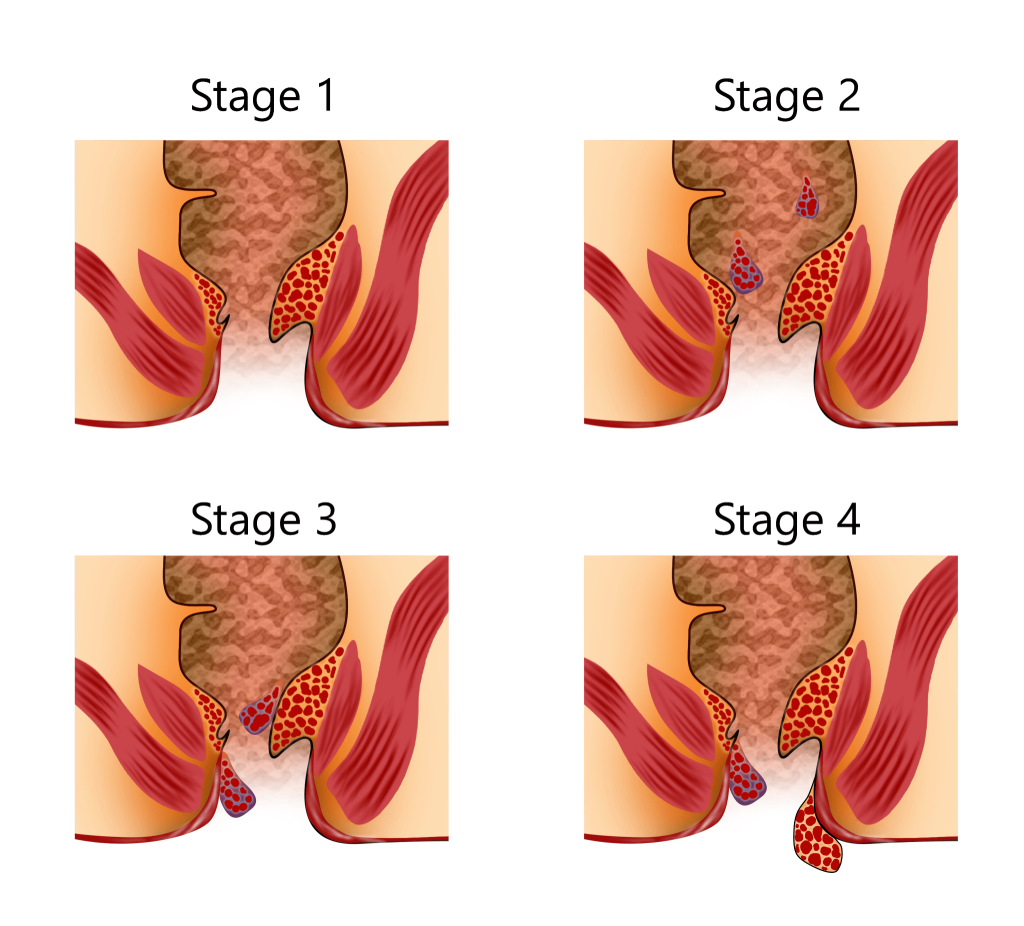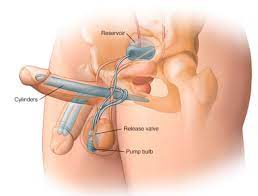Vendor Registration
STEP -1: Open register.medimed.in
STEP -2: Give phone no of Owner/Manager,
Upon OTP verification, Registration form will appear. Enter relevant Data’s.
If you entering data sitting at your Hospital/Clinic/Pharmacy/Lab, Select Automatic location and click find my location. If you entering from differing location select Manual, then type your exact location.
In the option for Front Desk Manager, Give phone no where you want the Booking/Order Alerts
STEP -3: Complete the form and Submit(Click Register)
STEP -4: If all data are correct, Account will created and Dashboard shall open
STEP -5: Account shall be made live after a verification call from Medimed. By then you can Add your Doctors/Medicines etc. For any Problem in dashboard you can use Customer care button from Dashboard or mail us at support@medimed.in
NB: We will issue you monthly bills. For Bill related information call our customer support from Dashboard